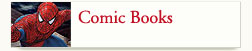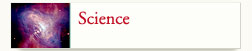A Proper Brush for Tablets
Like many of you, I’m always looking for new reasons to dust off my iPad or Kindle. To be fair, I use them for everything from casual gaming, to streaming films, and reading books, but being the creative type that I am, I’m never really satisfied. I’m constantly looking for new outlets for my creativity, and with their touch-based interface, you’d think visual art would be a natural fit for such a device. Unfortunately, it’s not always that simple. Don’t get me wrong, I’ve come across some fantastic applications, and I’ve managed to create some impressive works — at least, by my own standards — with just my fingers, but sometimes you just want to have a tool you’re more accustomed to. Introducing the Sensu Brush.
Not the most original name, I’m sure, but its name isn’t what I find so impressive. Until now, I had yet to come across a stylus that allowed for such delicate strokes, or the could accurately replicate the feel of a brush on canvas. While a tablet’s surface hardly feels like cloth or paper, the Sensu Brush delivers where so many other stylus’ have failed. An accurate brush stroke, and stylus-in-one that actually work with your tablet’s touch-glass surface. Check out the video above to see it in action, and if you’re looking to pick one up, head over to their official site — each brush is just $39.99 plus shipping.